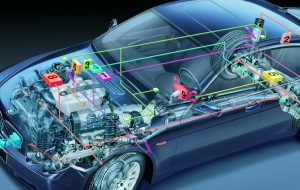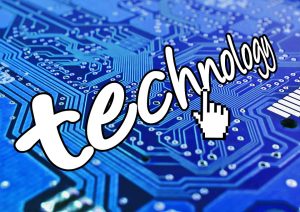List of the Best Wi-Fi Networks to Choose From

Having the best Wi-Fi network is something everyone wants in their home or office. This allows you to use and stream the internet with ease. Seamless connections are more important if you are using it on a daily basis to complete your work. We will look into comparing two top of the line Wi-Fi networks. These two networks are eero vs velop. They really give you a number of benefits and features to look forward to. This way you can use and stream the internet with minimal to no interruptions. Additionally, both Wi-Fi networks give you the chance at a safe and secure network setting.
eero Pro (2nd Gen)
The eero Pro (2nd Gen) gives you reliable Wi-Fi network connections. It is known for wide coverage, allowing you to connect up to five or even more rooms in a household. The basic package comes with one Beacon that can accommodate up to two bedrooms. While the middle package can go up to three to four bedrooms. In terms of speed and reliability, the eero Pro (2nd Gen) is the strongest choice among competitors. You can expect at least 600 Mbps on the local network.
The great thing about the eero Pro (2nd Gen) is that it is easy to set-up and install in your home. It is very straightforward and can easily be controlled through the eero application. Once you open the application, you will be promoted to the set-up wizard. All you need to do afterward is connect the eero to the modem and add the Beacons to your network.
Linksys Velop
Looking into the Linksys Velop, you will find that it can cover around 2,000 square feet or one or two bedrooms. If you opt for two Linksys Velop your coverage will expand to 4,000 square feet or three to five bedrooms. The most coverage you can get is at 6,000 square feet for five or more bedrooms. The Linksys Velop promises a reliable and consistent speed. Even at the furthest location it still performs at fast speeds. With a local network, it can perform from 500-550 Mbps.
Setting up the Linksys Velop is quick and only takes a few minor steps. The first thing you need to do is set up the Primary Node using the Linksys application. The application will prompt you to the instructions straightaway. After, you just have to connect the nodes to the parent node. This can be done wirelessly.
Recommendations
All in all both these Wi-Fe networked can be set up using their respective applications. This makes for an easy and efficient set-up without any hassles. If you have a larger home, it is best to set up the Linksys Velop as it can accommodate up to 6,000 square feet. If your home is smaller, then you can opt for the eero Pro (2nd Gen).